A friend visiting from the UK brought a CD-ROM with the new version of Ubuntu Linux. Those of you with better bandwidth than we have got in Ethiopia (which would be pretty much everyone) can download it here. And another friend brought over a 1TB hard disk (that is 1,000 Gb) for my Shuttle XPC computer.
So I fitted the hard disk (which took about 30 seconds), stuck the Ubuntu CD in the drive, and the install was going nicely until about 54% of the way through, when I got this error message :
[Errno 5] Input/output error
This particular error is often due to a faulty CD/DVD disk or drive, or a faulty hard disk. It may help to clean the CD/DVD, to burn the CD/DVD at a lower speed, to clean the CD/DVD drive lens (cleaning kits are often available from electronics suppliers), to check whether the hard disk is old and in need of replacement, or to move the system to a cooler environment.
I tried again; tried a different copy of the install CD (my friend had helpfully brought two copies); and tried installing from the Live CD. Nothing worked. So, on a hunch, I tried removing all but one of the RAM sticks in my PC (I have 4GB of RAM). With only one RAM stick, the install worked perfectly. I then reinstalled the RAM and rebooted.
I then followed these instructions to install additional software that I wanted.
First impressions: I much prefer the look and feel of Ubuntu to Windows. I enjoy the combination of simplicity and ease of use, with the knowledge that there is power under the hood to do what I want. I am in complete control, with no digital rights management restrictions trying to stop me from doing what I want.
Ubuntu is normally very easy to install and use. It is disappointing that there seems to be a problem with the installation programme for Ubuntu Jaunty 9.04 – I guess a lot of people would be put off by having to remove the memory chips from their PC, so I hope it is fixed soon.
Because I now have two hard disks, I’ve kept the old version (Ubuntu 7.04 Feisty Fawn) on the old disk for now. Ubuntu is smart enough to configure my PC to give me an option at boot time to decide which version I want to use. So I can easily go back if there is something I don’t like in the new version.
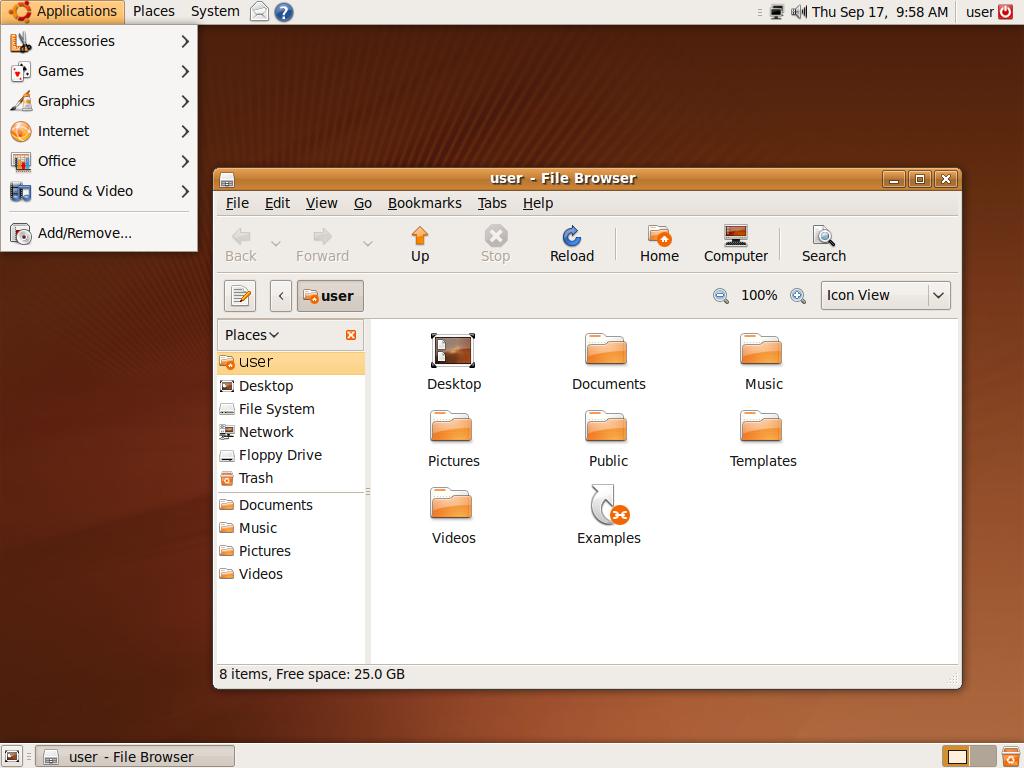





2 responses to “Installing Ubuntu Jaunty”
Not only that, but Ubuntu is smart enough to keep your old version (of Ubuntu. Or Windows, if you must) on the *same* disk, choosing from which to boot at startup.
It also works beautifully on a sub £200 Netbook (we have eeePCs and Toshiba NB100s), and connecting to WiFi is now pretty much perfect.
I’m very, very pleased with Jaunty.
Hi Owen.
I also just installed Ubuntu 9.04 (and Xubuntu as I needed a less graphic hungry interface just in case). Unlike you I am brand new to Linux. I was getting really tired by my increasingly bloated and slow XP on my old Dell D600. As I did not feel like buying an new computer, I finally decided to invest a few hours to try Linux after several years pondering the move. This is virtually cost free: the use of internet connection, one CD-Rom and the opportunity cost of my time spent fixing the computer (this gets pretty high these days I must admit). This said I will get my time investment reimbursed quickly with a more efficient machine and virus-risk free too.
Moreover, since Ubuntu is much less power and memory hungry it extends the life of my computer so this must be good for the environment!
I wonder how much is Linux used in developing countries? It would seem to me that this is a great way to get much cheaper access to computers: no need to pay software and ability to use cheaper machines. What is your experience in Ethiopia?
I am really pleased with the initial results on my machine. Ubuntu immediately recognised all my peripherals (including my external 500 Gb drive and the 22″ flat screen) and was operational after about 1h spent downloading the image, burning it and installing it. I had since to fix a couple of minor bugs (including problems with the video driver), but I have found it very easy to find answers to my problems online and as you say I feel really empowered by my newly acquired ability to tweak the OS. I like the simplicity of it all and even more the speed regained.